3.1: Back to BASICs
To start programming in BASIC, you'll be glad to hear that you do not need to purchase a Teletype Model 33 ASR or an Atari 800. You don't even install anything onto your computer.
To get started with BASIC, simply click on the yellow “BASIC” button at the top of this website. Or alternatively, click on the button below:
Either one will open up a new tab containing a black screen which will then start up a BASIC terminal in the browser.
That's it! This black screen is all you need to start coding. It's just like the one that young Mark Zuckerberg would have used in the early 90s. If you full screen the BASIC tab by clicking onto it and hitting F11 on your keyboard, it will make your computer look almost exactly like one of the computers from yesteryear.
As you switch between reading the lesson pages on the website and using the BASIC terminal, you might find it easier to resize the windows so they are side by side. Or you can leave them as different tabs. Whatever works for you.
So you can have the website and the terminal in different tabs like this:
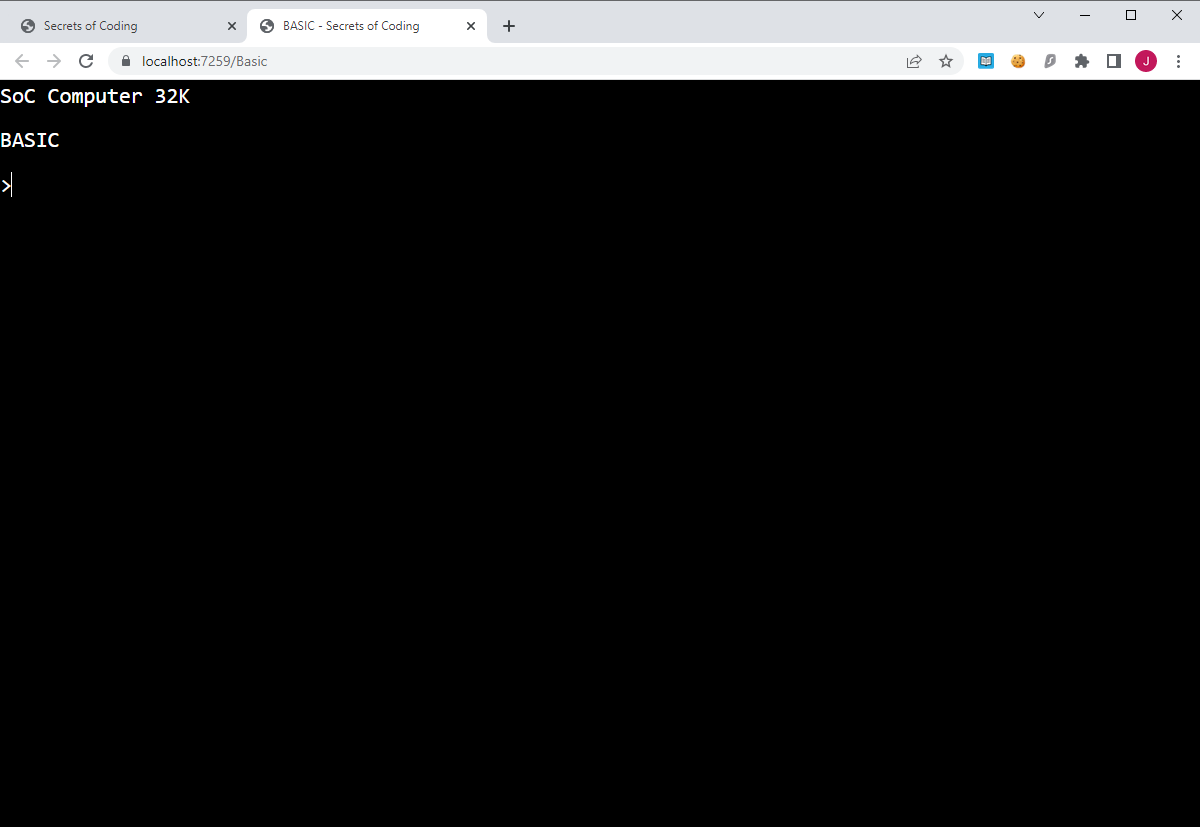
Or resize down and place them side by side like this:
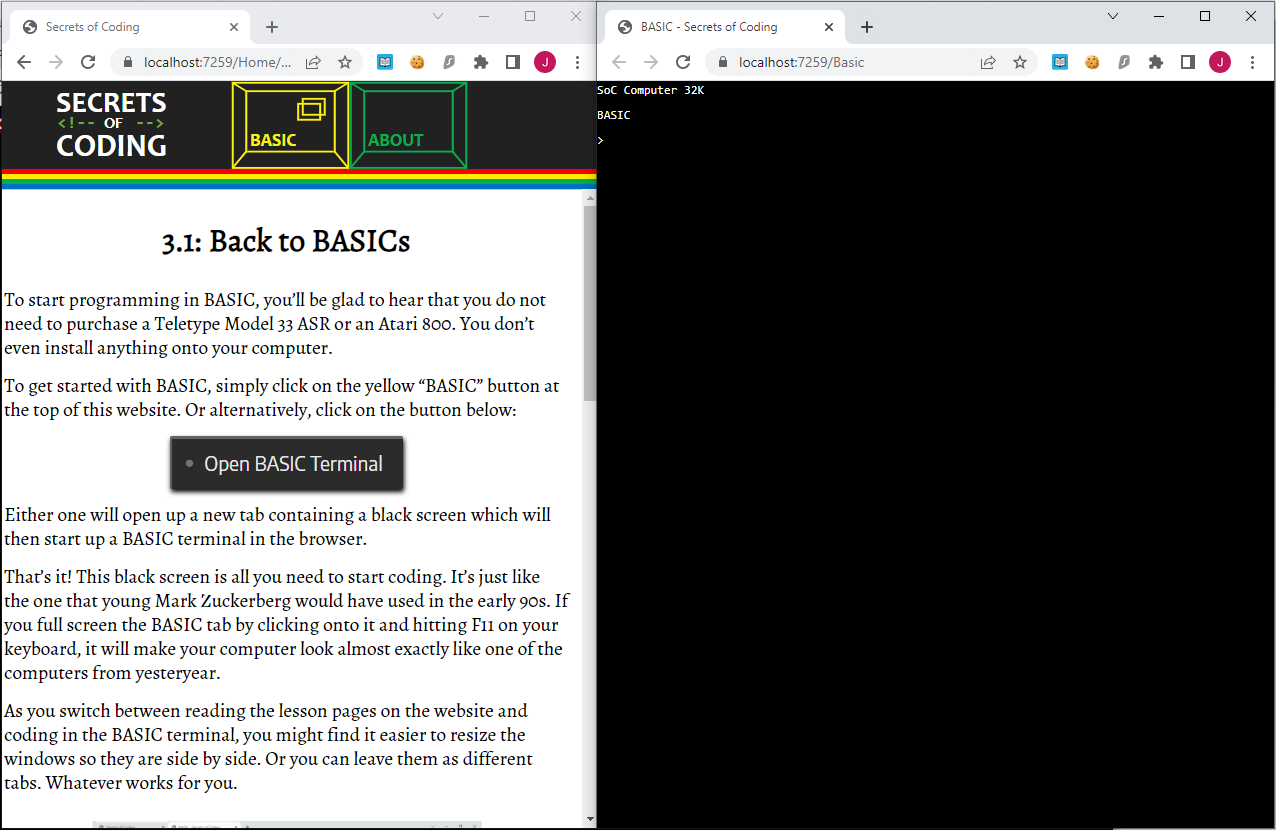
Either is fine, and the website will resize appropriately if you make it smaller so you can still read it.
When we want to demonstrate what you should do with the BASIC terminal, we will illustrate it with a black box on this page like this:
BASIC works a little bit like a chat bot. You type in a note and it responds. Throughout this course we will be telling you what to type into BAISC. We will tell you what to type by colouring the text yellow in the illustration, like this:
In fact, go ahead and try that as an exercise - try typing HELLO! into the black screen and pressing ENTER.
Did you try it? What did you get?
By any chance, did you get an error message like this?
If so then well done, that's exactly what we would expect, because BASIC only likes certain words to be typed into it, and HELLO! isn't one of them.
So let's go ahead and learn what does work. Click the button below to go to the next section and truly begin to learn how to code with BASIC: